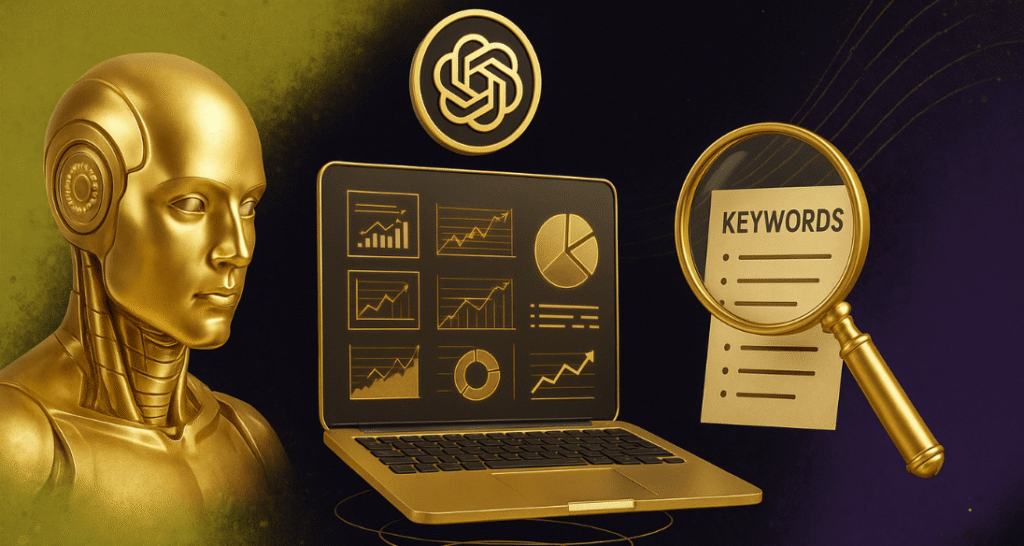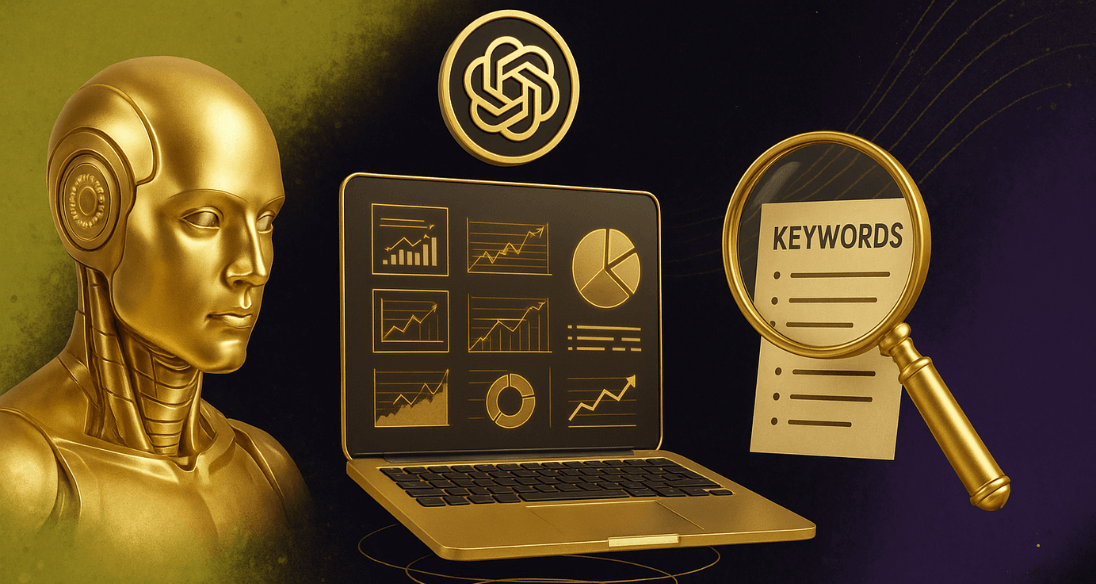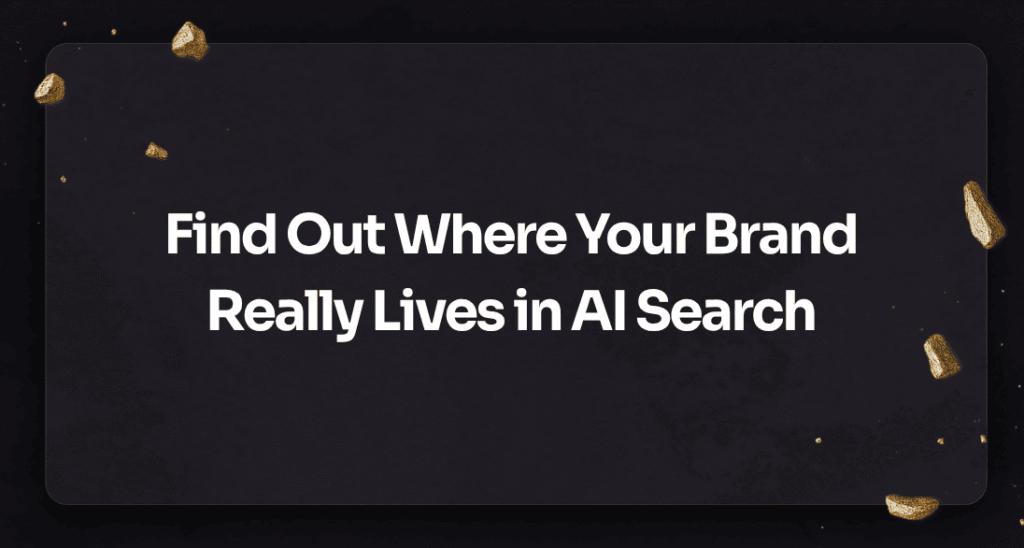ChatGPT still gets treated like a writing assistant: a faster way to generate rough drafts, headlines, or meta descriptions. But there’s more to it.
Marketing leads don’t need higher output. They need content that performs - driven by intent, backed by strategy, and built to rank.
Keyword dumps and templated outlines won’t get you there. ChatGPT SEO works, but not without a clear strategy behind it.
Here’s how to use it across the SEO workflow: to plan smarter, move faster, and publish with purpose at every stage.
ChatGPT as Your SEO Research Assistant
Marketing teams use ChatGPT as an extension of their SEO strategy stack - not to write faster, but to think clearer, spot gaps earlier, and execute sharper.
These are the steps to follow:
- Turn user intent into topic clusters that actually convert
Forget dumping all the keywords into a spreadsheet.
Prompt for topic clusters built around user goals and pain points.
This helps you:
- Uncover content angles based on buyer intent
- Map out clusters that support a full funnel
- Create briefs that lead, not lag
- Build SEO strategy around intent
One of the most powerful ways ChatGPT can help is by mapping search intent more effectively.
It can also:
- Align content with search intent
- Recommend formats that mirror the chosen intent
- Reverse-engineer SERPs to find what Google is prioritizing right now (this requires strategical thinking, ChatGPT can’t do it all by itself)
- Execute Advanced Keyword Research
Advanced keyword research isn’t about chasing the same high-volume phrases everyone else is targeting. It’s about uncovering the words that reveal pain points, emotional triggers, and search behaviors long before they hit trend reports.
This doesn’t replace traditional keyword tools. It upgrades them.
Use ChatGPT to:
- Segment relevant keywords by funnel stage or buyer awareness
- Expand topical coverage using semantically relevant variations
- Translate behavioral insights into long-tail keyword clusters
- Refresh live content with behavior-driven adjustments
Audit existing content using behavioral signals like time on page, bounce rate, or funnel drop-offs.
You can:
- Spot weak intros, off-target CTAs, and missing sections
- Improve flow or structure based on where users drop off
- Identify opportunities to link deeper and guide the next step
- Optimize for context, not just coverage
Rather than just targeting primary keywords, you can:
- Expand your coverage of a topic without recycling what you’ve already published
- Suggest semantically related H2s and FAQs
- Support structured data and featured snippet visibility
- Tune pages to earn clicks, attention, and action
Don’t just publish. Refine.
Ask for:
- Clear, action-oriented intros tied to user mindset
- Sharper headings that reflect search intents
- CTA rewrites that match the chosen funnel stage, not just the page
- Identify content gaps: uncover what’s missing
Run competitive analysis without doing it manually.
Ask ChatGPT to compare your page structure against what's ranking, and then surface what’s missing.
Use it to:
- Flag unaddressed questions
- Highlight the subtopics competitors cover that you don’t
- Suggest content formats your competitors ignore (interactive, templates, video)
- Spot what’s coming before it hits the SERP
Looking ahead matters more than reacting.
Watch how users compare options, refine language, and seek proof - then create high quality content that answers before they ask.
This gives you:
- Early-mover topics competitors haven’t covered
- High-relevance angles before the spike
- Content built for what users will search, not what they used to
- Personalize content without slowing down production
One message rarely fits every buyer.
Adapt tone, structure, and CTAs.
It helps:
- Adjust messaging for technical vs. non-technical audiences
- Refine CTAs based on urgency or decision-readiness
- Improve engagement by aligning with specific motivations
Unlike a traditional SEO tool that outputs keywords and metrics, ChatGPT helps you reverse-engineer strategy and refine messaging at scale.
Use it to think faster, execute cleaner, and create content that earns attention and action.
The Output Is Only As Smart As the Prompt
The power of ChatGPT isn’t in the tool. It’s in the prompt.
Here’s what most people get wrong:
They treat ChatGPT like a search engine - toss in a vague question and expect strategy-level results.
If you're an effective SEO strategist, prompting is how you work smarter.
What Makes a “Good” Prompt for SEO?
A high-quality prompt should include:
- Role → “Act as an SEO strategist” or “Act like a senior content lead”
- Goal → “Help me identify intent-based long-tail queries for…”
- Constraints → “Focus on SaaS buyers at the decision stage”
- Format → “List them as questions” or “Group by funnel stage”
The more specific the input, the more actionable and context-aware the output.

Prompt > Output > Refine
Treat the process like a loop:
- Start with a clear, detailed prompt
- Review the output: Is it usable? Missing nuance?
- Follow up with refinement prompts like:
- “Rewrite these for technical decision-makers”
- “Add urgency-based phrasing”
- “Segment these by user intent”
This is how you train the model on your expectations and get back content that’s worth building around.
Digital marketers use it like an analyst.
Better prompts = better insights = better content ideas.
How to Use ChatGPT for SEO to Break Down SERPs by Intent
When you're planning a content strategy around a target keyword, knowing what to write isn't the challenge - it's knowing why users are searching and what they're expecting to find.
That’s where intent classification comes in.
Instead of manually opening 10 tabs and reverse-engineering SERP patterns, you can train ChatGPT to do it for you - faster, and often more objectively.
Prompt: “Act as an SEO strategist. Break down the top-ranking pages for the keyword ‘[insert keyword]’ and classify each by intent: informational, commercial, or navigational. Briefly explain why.”
What you’ll get:
- A page-by-page breakdown of how the SERP is structured
- Insight into whether your content needs to educate, compare, or convert
- Clarity on whether to build a blog, a landing page, a guide, or all three
This tells you how to show up, not just where.
ChatGPT & Content Creation
Most people stop at one blog post per keyword. That’s not strategy, that’s publishing.
Use ChatGPT to help map out intent-driven clusters around a core pillar topic, so you can create structure that supports ranking, relevance, and user journey progression.
Prompt: “Act as a content strategist. I want to create a content hub around [core topic]. Give me 1 pillar page idea and 6–8 cluster topics that support it. Make sure each topic reflects a different search intent.”
Example:
Core Topic: Customer Onboarding Software
- Pillar Page: The Complete Guide to Customer Onboarding Software
- Cluster Topics:
- What Is Customer Onboarding? (Informational)
- Top 5 Onboarding Platforms Compared (Commercial)
- How to Automate Onboarding in a SaaS Business (Transactional)
- Mistakes to Avoid in Early-Stage Onboarding (Problem-aware)
- Customer Onboarding Checklist Template (Navigational / Tool)
- What Is Customer Onboarding? (Informational)
Follow up with:
- “Group these by funnel stage”
- “Add the ideal format: blog post, template, guide, comparison page, etc.”
- “Suggest internal linking paths between these pages”
Instead of creating disconnected blog posts, use ChatGPT to architect content hubs that align SEO with content marketing goals - authority, engagement, and conversion.
Pro Tip: Simulate the SERP Itself
Try with this: “Act as Google. Show me what a full SERP might look like for the keyword ‘[topic]’. Include titles, meta descriptions, and intent classification.”

You’ll get:
- Simulated organic results
- Rich snippet ideas
- Content angles competitors are likely using
- A faster way to spot gaps or repetition
When you simulate search results with ChatGPT, you’re not just guessing what might show up - you’re training your team to predict how search results are likely structured around user needs.
Content Briefs That Don’t Waste Time
Too many briefs are busywork in disguise. They repackage what’s already ranking and fail to deliver structure that drives performance.
A basic outline tells you what to write. A strategic brief tells you why.
Here’s how to use ChatGPT to craft content briefs that are lean, focused, and ready for execution:
Prompt: “Act as an SEO strategist. Summarize the key themes, subtopics, and user questions covered in the top-ranking pages for the related keyword ‘[insert keyword]’. Do not copy content, only extract structure and intent.”
This gives you:
- The core themes the SERP is rewarding
- The questions users expect answered
- A clean way to understand what’s missing or overdone
- Directional input
Then you keep going.
Prompt: “Group the subtopics you extracted into intent clusters: awareness, consideration, decision. Suggest a logical content flow that guides users through the journey.”
Use this to create:
- Outlines that guide users from question → comparison → conversion
- Headers that reflect with how users search
- CTAs that support their next step, not just what you want them to do
You don’t stop there.
Prompt: “Now suggest the best content format for each section: blog, checklist, visual or template.”
This helps your team:
- Choose formats based on how people search and what they act on
- Build briefs that deliver clarity, not clutter
- Create content that keeps users engaged and earns visibility
And finally: “For each section, suggest one internal link opportunity from our existing content. Add a matching CTA for the next step in the journey.”
This gives you:
- Smart linking that increases depth and dwell time
- CTAs tailored to funnel stage + topic (not generic buttons)
- Better performance without overbuilding or bloating the page
Most briefs give writers a word count, a title, and a keyword list.
That’s not a strategy.
That’s a to-do list.
Chat GPT for On-Page SEO: From Brief to Page That Performs
On-page search engine optimization isn’t about forcing keywords into headers and hoping Google bites.
Here’s how to prompt smarter and optimize faster:
- Generate NLP-aligned subheadings & semantic structure
Prompt ChatGPT to generate intent-aligned headings that cover the topic.
Prompt Example: “Based on the topic ‘customer onboarding software,’ suggest 5 NLP-friendly H2s and 5 user-focused subheadings that reflect informational search intent.”
Use the output to:
- Expand coverage with related subtopics that support intent
- Increase your chances of ranking in featured snippets
- Make content easier to navigate and faster to consume
- Improve intros, meta descriptions, and CTAs for engagement
If your meta descriptions or intros feel stale, ChatGPT can rewrite them to match the brand’s tone and “click psychology.”
Prompt examples:
- “Rewrite this intro to be sharper, more specific, and hook attention in 2 sentences.”
- “Give me 3 meta description variations under 150 characters, optimized for CTR.”
- “Rewrite this CTA to target a buyer in the consideration stage.”
These small edits compound fast: better intros keep people reading, better CTAs move them forward, and better metadata gets you the click in the first place.
- Adjust for persona or funnel stage
Use this when targeting different audience types or stages of awareness:
“Rewrite this section for a product-aware buyer evaluating solutions. Focus on clarity, outcome, and next-step confidence.”
Or:
“Rewrite this paragraph for a non-technical decision-maker. Make it benefit-driven, with simple language.”
What you get:
- Copy that aligns with actual decision triggers
- Language that speaks to your target audience, not around them
- CTA ideas that reflect intent
When used strategically, AI tools can expose better decisions. Use them to sharpen your next move - not just fill the page.
Post-Publish Optimization
Most content underperforms because digital marketing teams stop optimizing after it’s live. But we all know that search engine optimization isn’t a one-and-done job - it’s an ongoing feedback loop.

ChatGPT SEO helps you refresh your content strategically and improve your site’s authority. Especially when paired with real performance data.
Run AI-Powered Content Audits
You can use ChatGPT to scan and assess content that’s live but underperforming.
Prompt Example:
“Act as a content strategist. Review this blog post [insert section or summary] and identify any outdated phrasing, weak CTAs, or missed subtopics.”
You’ll get:
- Suggestions for stronger hooks and tighter messaging
- Gaps in explanation or topic depth
- Better CTA placements based on where the content drops off
Refresh Content to Match Current Search Intent
Ask ChatGPT to rework sections to reflect how users are currently searching.
Prompt Example:
“Rewrite this section to better align with informational searchers looking for [goal]. Keep it concise, value-packed, and aligned with awareness-stage intent.”
Or even more direct:
“Based on this URL and keyword, rewrite the intro to hold attention and increase dwell time.”
When performance drops, don’t default to rewriting. Revisit the original keyword research - did it reflect real intent, or just search volume?
Combine AI with Performance Metrics
Once you identify which websites or pages have high impressions but low CTR, use ChatGPT to adjust titles, intros, and meta data to match real search behavior.
Prompt Example:“
This blog post has high impressions but low CTR. Suggest how to rewrite the meta title and description to boost click-through.”
This isn’t AI content optimization. It’s what turns stale pages into high-performing SEO content.
ChatGPT SEO Only Works If the Strategy Does
Tools like Google Search Console show you where attention drops off - ChatGPT helps you fix what caused it. But without a clear strategy behind it, you’re just producing content that sounds right and performs wrong.
This is where most marketers miss the mark:
They prompt without purpose.
They ask for outlines without knowing the goal.
A strong prompt doesn’t replace strategy: it reflects it.
If you haven’t nailed:
- The intent behind the query
- The funnel stage you're targeting
- The action the reader should take next
…then artificial intelligence can’t fix what’s missing. You’re just speeding up what shouldn’t exist in the first place.
Before you prompt, get clear on:
- Who is your target audience
- What they care about
- Where they are in the journey
- What the next step looks like
AI-generated content fails not because the tools are bad, but because the prompts lack direction - and the strategy never existed to begin with.
Wrap Up
ChatGPT isn’t just useful for surface-level SEO purposes It’s a tool that follows your thinking. It cannot replace it.
The search engine doesn’t care how fast you publish - it cares whether your content meets the need behind the query.
The goal isn’t to automate all your SEO tasks - it’s to use AI to handle the grunt work
You can prompt faster. Write faster. Even publish faster.
But if you haven’t mapped the intent, the funnel stage, and the next step for the reader - you’re producing content that won’t rank.
Know your audience. Understand what they care about. Define what happens next.
Because faster output doesn’t win. Smarter strategy does.
Frequently Asked Questions
Q: Can ChatGPT improve SEO performance?
A: Yes, but only when used strategically. ChatGPT can enhance SEO workflows by accelerating research, identifying content gaps, mapping search intent, and helping personalize content. However, without clear goals, strong prompts, and human oversight, it can just produce more content - without improving rankings or conversions.
Q: How do SEO experts use ChatGPT for keyword research?
A: SEO professionals use ChatGPT to segment keywords by funnel stage, expand topic clusters with semantically related terms, and turn behavioral insights into long-tail queries. While it doesn’t replace tools like Ahrefs or SEMrush, it helps uncover intent-driven opportunities faster and with more context.
Q: How can ChatGPT help map search intent more accurately?
A: ChatGPT can break down SERPs by classifying top-ranking pages as informational, navigational, or transactional. With the right prompt, it can simulate what users expect to find, identify the right content formats, and help align your content with user goals at every stage of the journey.
Q: What’s the best way to prompt ChatGPT for SEO tasks?
A: Effective prompts include four elements: role (e.g., “Act as an SEO strategist”), goal (e.g., “Identify content gaps for this keyword”), constraint (e.g., “Focus on SaaS buyers”), and format (e.g., “List in table format”). The more specific your prompt, the more actionable and strategic the output becomes.
Q: How can ChatGPT help create better content briefs?
A: ChatGPT can analyze top-ranking pages to extract the key themes, user questions, and intent-driven subtopics. It helps build briefs that guide the writer’s structure, tone, funnel alignment, and internal linking - so the output supports rankings, engagement, and conversions from day one.
Q: How can I use ChatGPT to optimize content that’s already live?
A: Post-publish, you can prompt ChatGPT to review underperforming content, rewrite intros for clarity and engagement, and suggest updated meta descriptions to improve click-through rates. It also helps realign outdated pages with current search intent, which keeps your content relevant and competitive.
Q: What role does ChatGPT play in on-page SEO optimization?
A: ChatGPT supports on-page SEO by generating NLP-aligned subheadings, refining headings based on user behavior, optimizing CTAs for specific funnel stages, and improving metadata for better SERP performance. It enhances structure and clarity, but still requires human input for accuracy and tone.
Q: Can ChatGPT simulate a SERP for content planning?
A: Yes. You can prompt ChatGPT to act as Google and simulate an entire SERP for a given keyword. It will output mock titles, meta descriptions, and intent classification - helping you understand what’s ranking, where the gaps are, and how to position your content more effectively.
Q: How does ChatGPT support content personalization at scale?
A: ChatGPT can adapt tone, structure, and calls to action for different audience segments or stages of the buyer journey. It helps you create variations that speak directly to decision-makers, technical buyers, or early-stage researchers - without rebuilding content from scratch.